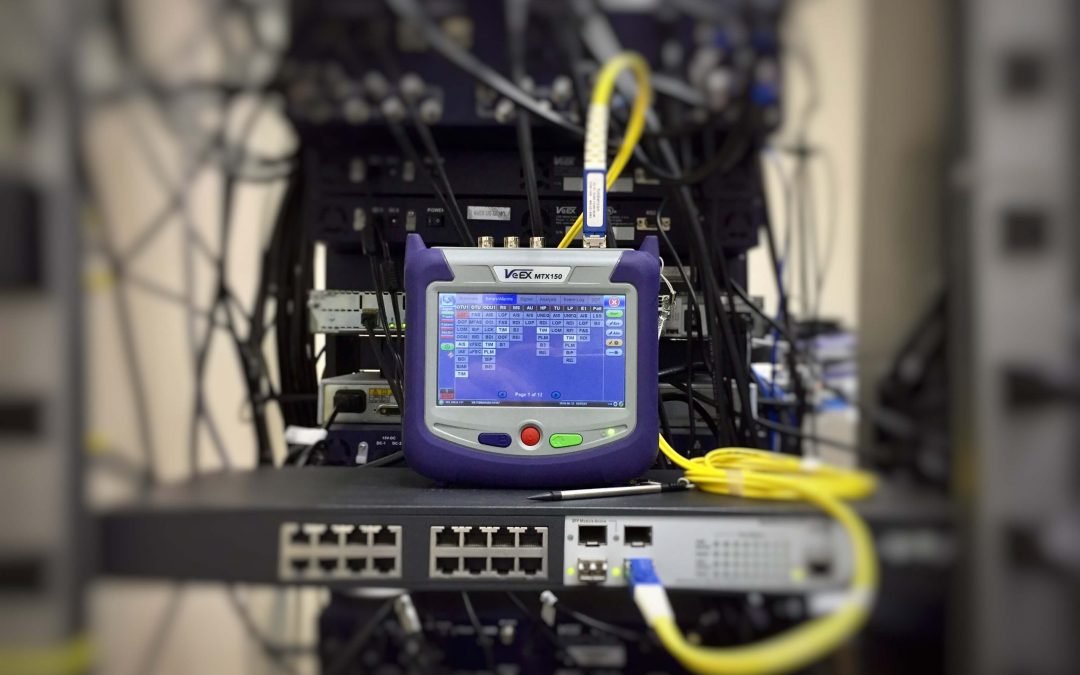Generally, test management is a big part of software development. That’s if you honestly want to get the most professional output and results. JIRA Suites were first released in 2002. Since then it is considered the industry standard in collaboration and one of the most popular test management tools.
The JIRA Norm
Generally, many Software Engineers and developers know JIRA as mainly a bug tracker. Basically aiming to control the software development process with tasks, bugs and other types of agile cards. But is has much more functionalities:
- Ability to create to create and work on several projects
- The ability to facilitate a test plan and test cases
- conduct testing
- Functions for generating crash reports
- Enabling the creation of automatic builds
- Facilitation for when a test product behaves wrong, it enables the immediate creation of a bug
Test Management
So how does JIRA perform when it comes to test management. Why do we rate this function so highly? Testing is important in any product development. It’s basically a no-brainer. The following test functions breakdown are taken into consideration when understanding JIRA test management:
- Simple Test management system – Creating and managing projects, members, teams.
- Test planning opportunity – Creating test plans, test cases, test scenarios or user stories.
- Elegant Test run availability– creating test runs, managing members of the testing process, usability and efficiency.
- Easy Test Reports-Making test reports on work quality and quantity.
- task management tool – the bug tracker availability and its speed.
Generally, other additional features which support the test management to are: import/export, integration with other systems, crash analytics etc.
Quick Reminder
Let’s recap that the conceptual foundations things of JIRA are an Issue, Project, and Workflow:
- JIRA Issue: Anything which can be created and tracked via JIRA can be referred to as an ‘issue’. Whether it’s a software bug, project task or help-desk ticket. The main attributes of the issue are: Statuses, Resolutions, and Priorities. Generally, Status shows the progress of the project. Resolutions show us the ways in which an issue can be closed. And Priority determines the issue’s importance in relation to other ones.
- JIRA Project is a collection of an issue’s main attributes of which are: name, key identifier and project component.
- JIRA Workflow is the suite of statuses and transitions that a bug/task/issue moves through during its lifecycle. Here is the representation of possible stages and scenarios
JIRA testing tool
A number of I.T organizations accept agile project management systems to convey custom programming applications. All inside a short measure of time. Furthermore, agile project management systems stress on consistent arranging, nonstop testing, and constant joining. In the agile world, Quality Control and Assurance experts play out an assortment of testing consistently and repeatedly.
What’s the testing tool’s purpose?
Essentially, the JIRA testing tool is Atlassian’s well-known project and issue-following stage. It’s utilized by technical support and development teams to accomplish more work done faster. It’s available on-request through a month to month membership. Generally, it can also work with without a client’s servers for a forthright permit. But nothing else compares to Jira’s effective work process engine, arranging attributes, and far-reaching search function. All giving your team full control of the end-to-end improvement of your software products
How to use the JIRA testing tool?
Catch Bugs
Generally, Jira can catch bugs anyplace in your software products. Once you’ve distinguished a bug, make an issue and include every single applicable detail. All including depictions, seriousness level, screenshots, version etc. Errors can speak to anything from a software product bug. Such as to a leave demand frame and every outstanding issue sort can have its custom work process.
Allocating and organizing
When bugs are caught, thy are ranked and organized depending on the significance and criticalness of the issue. And of course, the group’s workload limit. Allocating bugs can be proficient with a couple of keystrokes from the ticket. In addition, organizing these bugs is as basic as moving them in your group’s overabundance or ‘To Do’ segment. Specifically, you can keep everybody in agreement and guarantee the team is functioning at the most priority things first.
Track bugs continuously
Continuously remain aware of everything by following bugs and issues through your group’s work process. In Jira agile tool, progressing issues will trigger notices, consequently illuminating the following commentator. Design an alternate work process for bugs versus other issue sorts, with the goal that your QA team can concentrate on overseeing and settling bugs. All while your software product team concentrates on building new highlights.
Reporting
The JIRA bug reporting tool allows design of projects with the goal of directly informing the team when something changes. If a bug is caught, it will be steered to the right colleague without promoting talk. Jira Notices are not simply ‘mentions’, but are arranged to update somebody when a status change happens naturally.