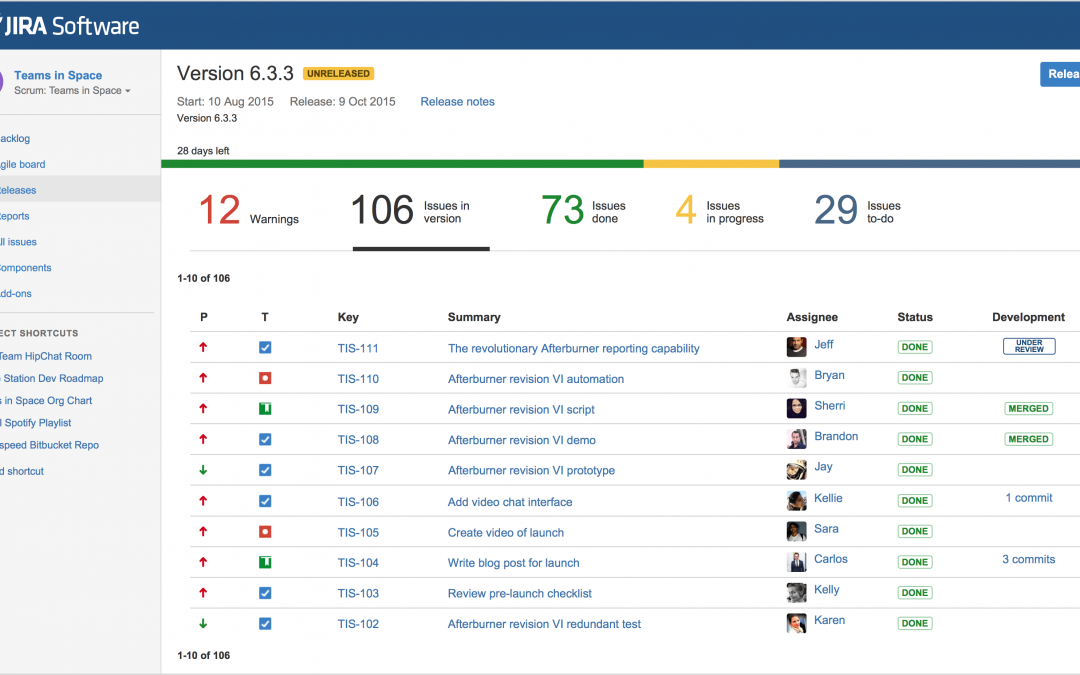JIRA popularly works out of the box as a bug and issue tracker for software developers and collaborators. Additionally, it also works as a general business project tracker. Unlike other products that marketing people claim work well out of the box, JIRA really does. But how does one effectively make the most of JIRA software? Yes you can track User Stories, tasks, and bugs easily and conveniently. But what features should be taken advantage of to get the most out of this software?
Extensibility
Generally, JIRA is very extensible and there are thousands of add-ons that can make it do almost anything. Adding custom fields is trivial. Furthermore, customizing workflows is not too hard. Integration with other systems is fairly easy, if you have a programmer familiar with rest API programming.
Plugins options
Generally, there are also various plug-ins and integration options. In theoretically, you can develop your own plug-ins to redefine defect workflow in JIRA. If you’re quite technical developing your own plugins and making changes to JIRA’s code itself isn’t that hard. It allows for brilliant server-side customization if you desire.
Tickets
Generally, the user interface for editing tickets, viewing tickets, and moving around between tickets is amazing. In addition for collecting tickets into groups is excellent is too. You can take advantage of that to be more effective.
Software development kit
Above all, there is a good software development kit and good documentation for developers. If you desire more customization, this could be a great place to start.
The Atlassian Marketplace
Generally, there are over a thousand apps in the Atlassian Marketplace. Choose the ones you need and it can extend JIRA pretty much any way you like. Some apps like ‘Automation for Jira’ can surprisingly work awesomely for your JIRA automation needs! In the marketplace, choose filters on the left-hand side so you refine what you need. All the apps have a free trial period so you can test them out.
Creative use of Filters
To be fair, I believe filters are the unsung hero of JIRA. Generally, you can get very creative with filters. One thing you can do to use JIRA more effectively is to learn to use filters really well. Basically I create a bunch of filters to track different kinds of work and to help me know what to work on and when. The more you use JIRA, of course the more issues people will assign to you and the more you will create for yourself. That’s where effective use of filters come in!
Here are a few examples you can consider:
Filter 1: Using ‘Due in the next 7 Days’. Generally, this filter can show you a list of all issues assigned to you that have a due date in the next 7 days. This is an awesome filter because every day you can scan this list and get an overview of what your week looks like. You can sort that filter by Due Date Ascending so that the issues due soonest (today for example) show up on top of the list. This can be an alternate ‘to-do list’.
Filter 2: Due in the next 7 days for Project X. Always have a few filters with the added criteria of a project name. So you could have a 7 day due filter for each project you’re working on.
Filter 3: Issues assigned to Joe or Sally. Have a filter showing all issues assigned to direct reports. One filter for each. This way, when you have 1:1 meetings or I just want to scan what members of the team are working on, you just scroll up and down the list.
If you still need to make the most of JIRA, here are some advantage reminders which can motivate you:
- Flexibility – JIRA started out as being a bug tracker, but over the years, it has come a long way to become a general purpose issue/task tracking solution.
- Usability – Starting JIRA 4 and onwards, its UI has been improving dramatically with every release. I have used a number of other issue tracking systems which I won’t mention here. But compared to JIRA, they all felt very cumbersome and heavy to work with.
- Customizability – JIRA out-of-box is fully functional, but you can customize almost every aspect of the system without having to do any custom development work. Its level of customization lets you control some of its most powerful features such as workflow.
- Extensibility – JIRA has a very powerful and mature add-on/plugin system, and there are many, many 3rd party vendors (and Atlassian themselves) making really cool and awesome add-ons. In fact, many of JIRA’s most useful features are created as add-ons.
- Community – JIRA has a great community of users and 3rd party vendors to help and support you when you need it. With such a vibrant community, getting help or extra education is a walk in the park.